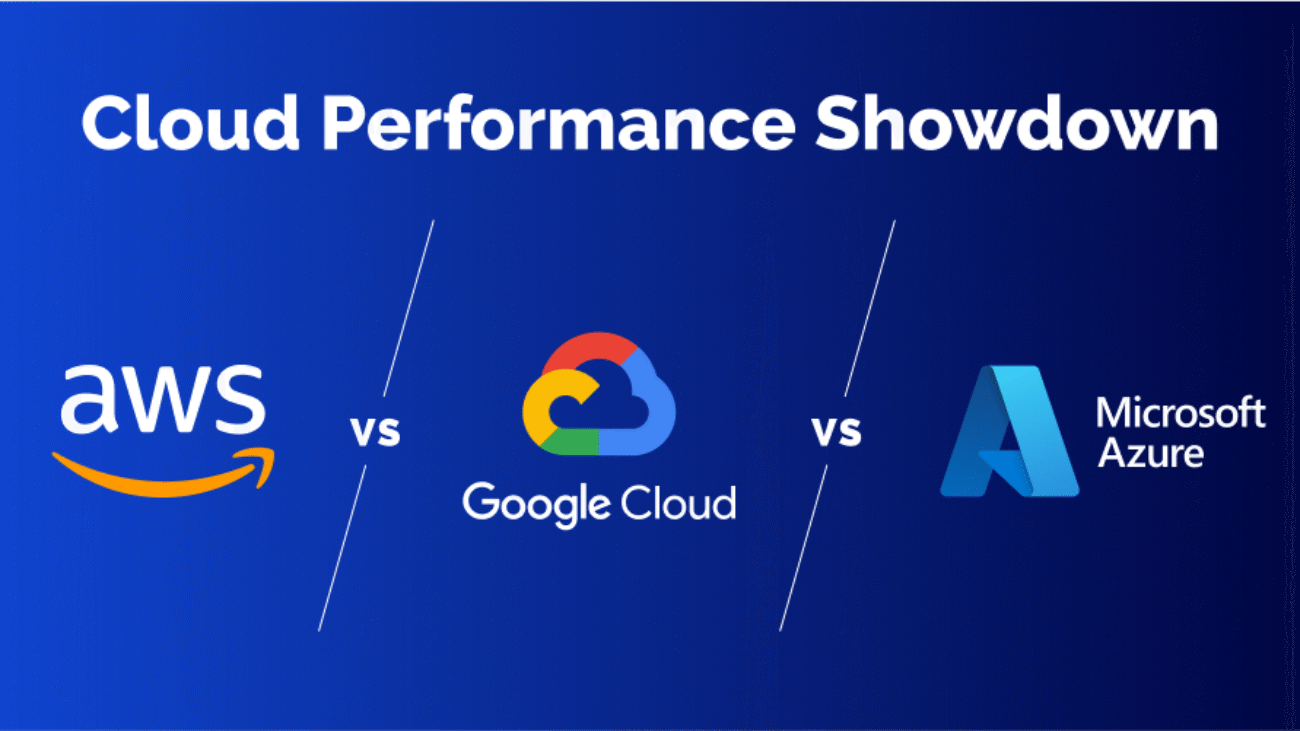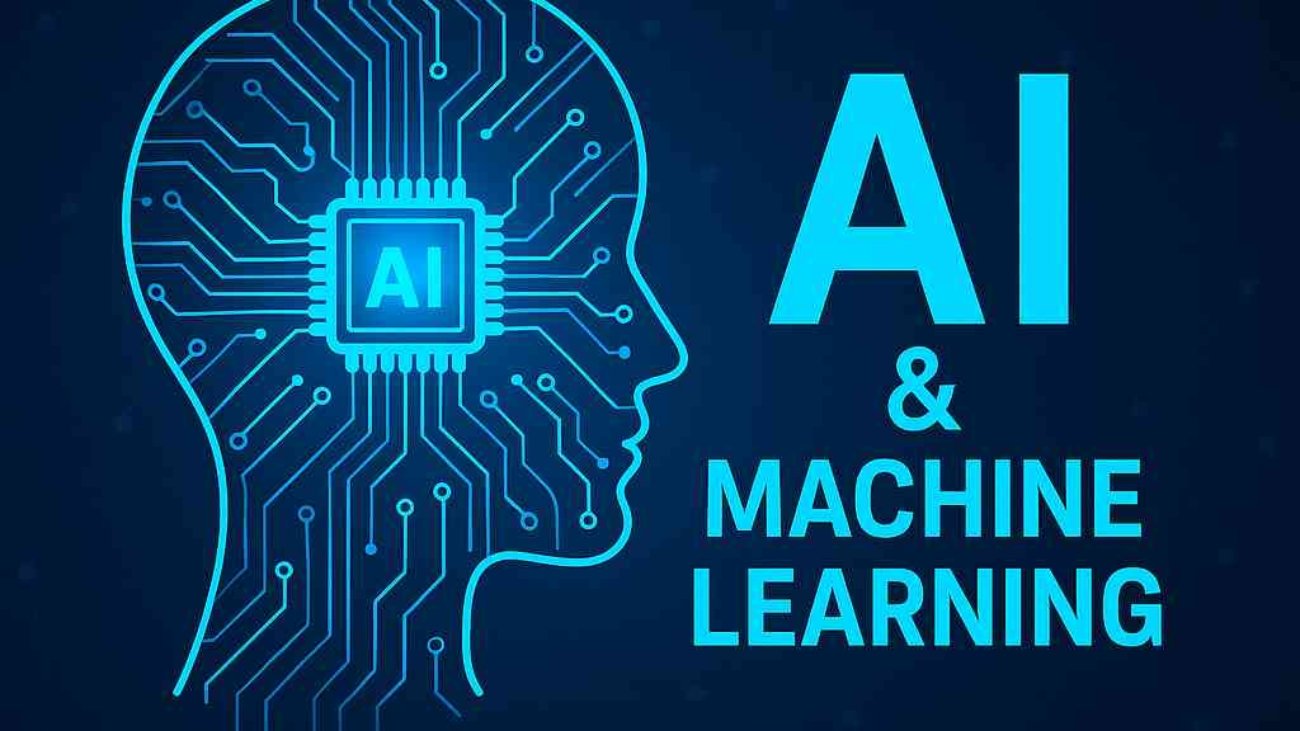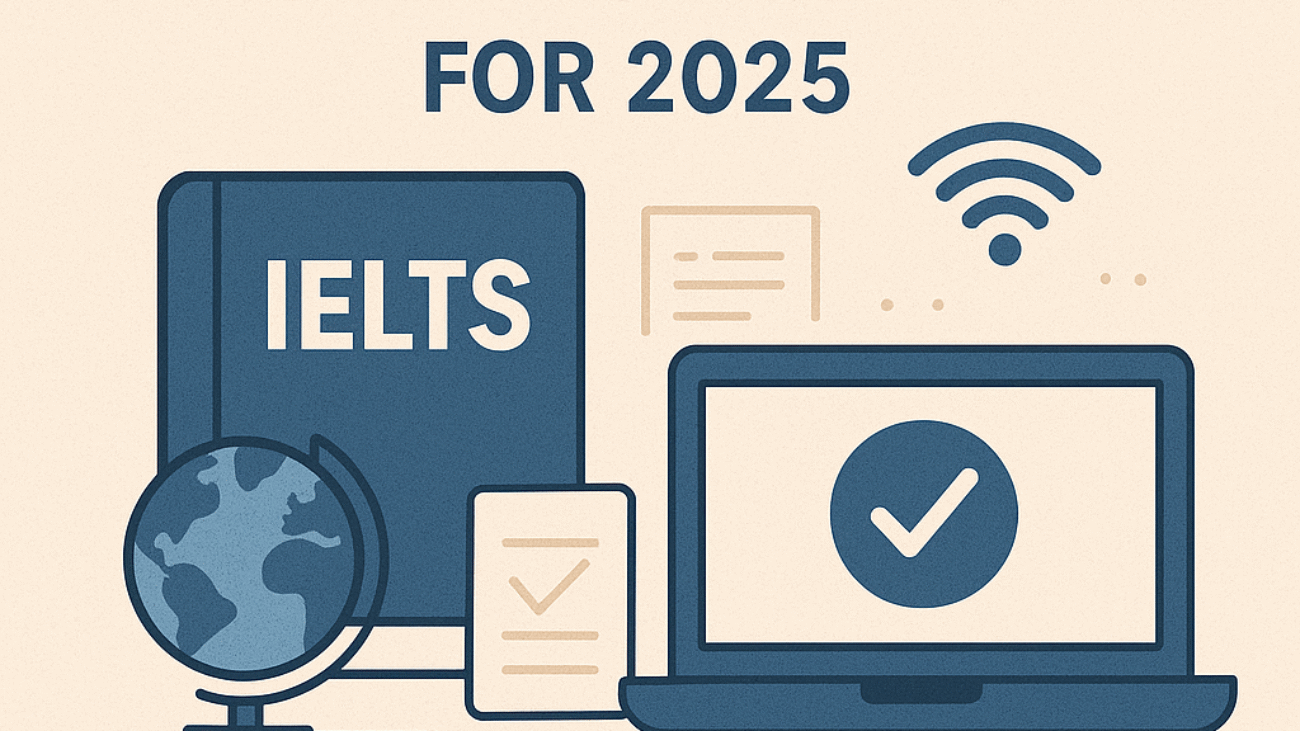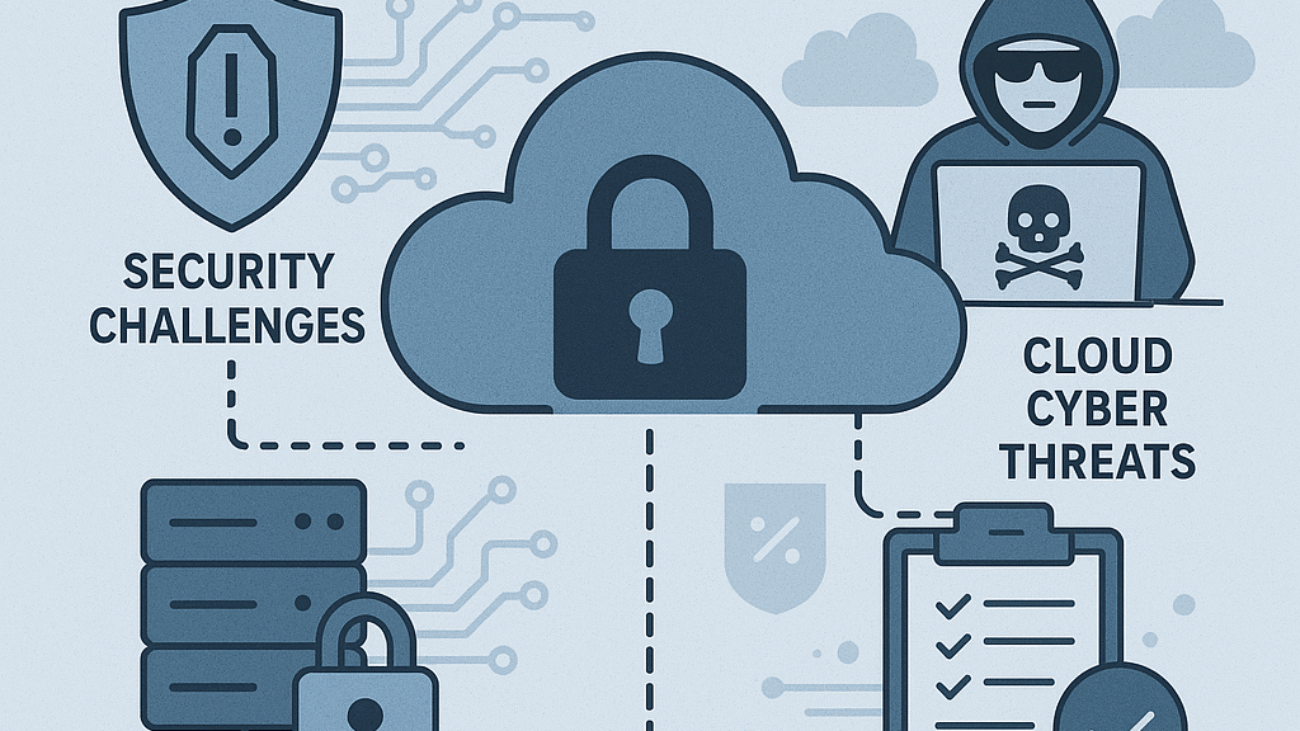Discover the main differences between paid and organic digital marketing. Learn which strategy drives better traffic, leads, and ROI for your business. In the fast-changing world of digital marketing, businesses and students often hear two important terms — paid marketing and organic marketing.
Both play a crucial role in promoting brands, driving traffic, and increasing sales, but they work in very different ways.
If you’re planning to start a career in digital marketing or enroll in a digital marketing course at Pak College, understanding the difference between paid and organic marketing is essential.
Let’s explore what each means, their benefits, drawbacks, and which one is better for your marketing goals.
💰 1. What is Paid Digital Marketing?
- Paid digital marketing refers to advertising methods where you pay platforms like Google, Facebook, or Instagram to display your ads to target audiences.
- Common paid marketing channels include:
- Google Ads (Pay-Per-Click)
- Facebook and Instagram Ads
- YouTube Video Ads
- LinkedIn Sponsored Posts
- Display and Retargeting Ads
Goal: Quickly reach your target audience and generate leads, traffic, or sales through paid promotion.
🔍 2. What is Organic Digital Marketing?
- Organic marketing focuses on building traffic and engagement naturally, without paying for ads.
- It includes activities such as:
- Search Engine Optimization (SEO)
- Social Media Content Creation
- Blog Writing and Content Marketing
- Email Marketing
- Video and YouTube Content Creation
Goal: Build long-term audience trust and visibility through valuable, consistent content.
⚖️ 3. Main Difference Between Paid and Organic Marketing
| Feature | Paid Digital Marketing 💰 | Organic Digital Marketing 🌱 |
| Cost | Requires investment for ads | Free or low-cost (requires time & effort) |
| Results | Instant results | Takes time to grow |
| Longevity | Short-term visibility | Long-term benefits |
| Targeting | Specific audience targeting with demographics | Broader reach through engagement |
| Example | Google Ads, Facebook Ads | SEO, YouTube videos, Blogs |
| Best For | Quick sales, product launches | Brand building, long-term growth |
⚡ 4. Advantages of Paid Digital Marketing
✅ Instant Visibility
- Ads appear immediately on top of Google or social media feeds.
- Perfect for new businesses or quick promotions.
✅ Precise Targeting
- You can target audiences based on age, location, gender, interests, or behavior.
- Helps maximize your ad budget and reach potential buyers directly.
✅ Easy Performance Tracking
- Paid campaigns provide clear data on impressions, clicks, and conversions.
- You can adjust your strategy in real time for better ROI.
✅ Ideal for Product Launches
- When launching a new service or event, paid ads generate quick attention and traffic.
🕐 5. Disadvantages of Paid Digital Marketing
❌ Costly Over Time
- You must keep paying to maintain visibility; once the budget stops, the traffic drops.
❌ Competitive and Pricey
- Popular keywords (like “best IELTS institute” or “buy online course”) can be expensive per click.
❌ Requires Expertise
- Running paid ads effectively needs professional training, which students can learn in the Pak College Digital Marketing course.
🌱 6. Advantages of Organic Digital Marketing
✅ Long-Term Results
- Once your website ranks high on Google, it can generate free, consistent traffic for years.
✅ Builds Brand Trust
- Organic content feels authentic and credible, increasing brand loyalty.
✅ Cost-Effective
- No direct payment for clicks — only your time and creative effort are needed.
✅ Improves Overall Marketing Quality
- Organic marketing improves SEO, social media presence, and customer relationships simultaneously.
🧩 7. Disadvantages of Organic Digital Marketing
❌ Slow Results
- SEO and content marketing can take 3–6 months to show noticeable outcomes.
❌ Continuous Effort Required
- You need to post, optimize, and engage regularly to maintain growth.
❌ Algorithm Changes
- Social media and search engines often update algorithms, which can affect visibility.
🚀 8. Which One is Better — Paid or Organic?
The best strategy depends on your goals:
- If you want fast traffic or leads: Go for Paid Marketing.
- If you want steady, long-term brand growth: Focus on Organic Marketing.
- The ideal approach is to combine both:
- Use paid ads for short-term boosts.
- Use organic content for consistent long-term presence.
This combination creates a balanced digital marketing strategy, giving both visibility and trust.
🏫 9. Learn Both Strategies at Pak College
Pak College offers a Government-Certified Digital Marketing Course designed for students who want to master both paid and organic marketing techniques.
Course Highlights:
- Learn Google Ads, Facebook Ads, and Instagram Marketing.
- Master SEO, Social Media Management, and Content Marketing.
- Practical training with real-world projects.
- Government-approved certificate upon completion.
- Job opportunities and freelance support after the course.
Ideal For:
- Students who want to start a career in marketing or freelancing.
- Business owners looking to grow their online presence.
📘 10. Real-Life Example
Scenario:
- A small business in Karachi launches a new clothing brand.
- They run Facebook Ads (Paid Marketing) to get quick traffic and sales.
- At the same time, they publish SEO-friendly blogs and Instagram content (Organic Marketing) to build long-term visibility.
- After 3 months, they get both instant sales and loyal followers — showing how paid and organic marketing work best together.
❓ Frequently Asked Questions (FAQs)
Q1. What is the main difference between paid and organic marketing?
- Paid marketing uses advertisements to get immediate results, while organic marketing focuses on natural growth through SEO and content.
Q2. Can small businesses use paid marketing?
- Yes, small businesses can start with a small budget using Google or Facebook Ads to get quick visibility.
Q3. Which is cheaper — paid or organic marketing?
- Organic marketing is cheaper in the long run, while paid marketing gives faster but temporary results.
Q4. Is it possible to do both together?
- Absolutely! A smart digital strategy uses both paid and organic marketing for maximum impact.
Q5. Does Pak College teach both paid and organic marketing?
- Yes, Pak College’s Digital Marketing Course covers SEO, Social Media, Google Ads, and more, with government certification and job opportunities.